Unleashing Creativity with FLUX Kontext: The Best AI Image Generator for Seamless Edits
6/3/2025
Long time no see from the Black Forest Studio, which has finally released a significant update: the generative flow matching model FLUX Kontext. The most impressive feature of this model is its ability to edit images without affecting unedited areas. It also supports generating new images based on multiple reference photos while maintaining a high level of consistency with the referenced content. This directly replaces many tasks that previously required Photoshop (such as Meitu, Xinxin). Tasks that used to take forever can now be accomplished with just a few words.
In the past few days, I've explored many uses of this model, and instead of showcasing them in a testing format, I'm providing practical applications to help you say goodbye to the cumbersome process of image editing. Additionally, I will introduce all the channels where this model can be utilized. 🎨 Here are the various applications I discovered:
Removing watermarks from images has become simple, and FLUX Kontext can effectively tackle complex watermarks. You can optimize your photos by addressing physical flaws, such as slimming faces, legs, and waists. You can even enlarge muscle definition with just one click.
You can also generate e-commerce product display images effortlessly. For example, if you want to showcase a gift from a friend, FLUX Kontext can help remove irrelevant tourists from scenic photos, allowing you to enjoy the view alone. It can convert real photos into various anime styles, or vice versa, modify text on posters, change small elements in pictures like adding sunglasses, swap out desserts on a dining table, change backgrounds, and even compile elements from multiple photos into a single image. For instance, you could have a model in one image hold a product from another picture.
The primary demand for image modification is straightforward, and FLUX Kontext allows for detailed edits through simple prompts without impacting unedited areas. Adding accessories to daily photos or adjusting poses is not an issue; you can see that the facial consistency of characters is maintained well, and the modifications blend seamlessly with the environment. ⚠️ Note: FLUX Kontext only supports prompts in English. I've included Chinese for ease of understanding, but you can use AI or translation software to translate the prompts. 
In addition, FLUX Kontext can make substantial changes to photos. For instance, if you want to change the background or switch your outfit to something more fitting, you can easily adjust your pose. In one test, I transformed the scene into a bar, and the lighting atmosphere changed correspondingly. I also tried different shooting angles and poses without any issues. It’s worth noting that the resolution is fixed, so when taking full-body shots, the face may become blurry due to pixel limits. 🎉 The prompts I used, from left to right, were: standing in front of a bar counter, low-angle side profile, white shirt with a tie, counter light creating backlight, black leather jacket, neon lights framing a full-body wide shot, red cocktail dress, hands resting on the bar, looking forward, hat and suit, with the bar's liquor shelf blurred. 
Restoring old photos is also a breeze. In my test prompt, which solely asked for colorization, Kontext did an excellent job, resulting in a sophisticated and natural color scheme with well-managed light and dark contrasts. 
Want to stylize photos? No problem! Just use the prompt “transform the image into a real photo,” and all details are rendered accurately. 
Many users want to convert their photos into stylized images. For example, you can input “convert photo to Ghibli style,” and Kontext handles this beautifully, maintaining key character traits and the detailed features of the tram without any over-redrawing or modification issues. 
Moreover, this tool can modify text on images without affecting other original content. The coolest part is that the modified text can retain the original font style. You simply input “change the text XXX in the image to XXX,” and for instance, I changed the title to Guizang, maintaining consistent font styles without requiring line breaks. 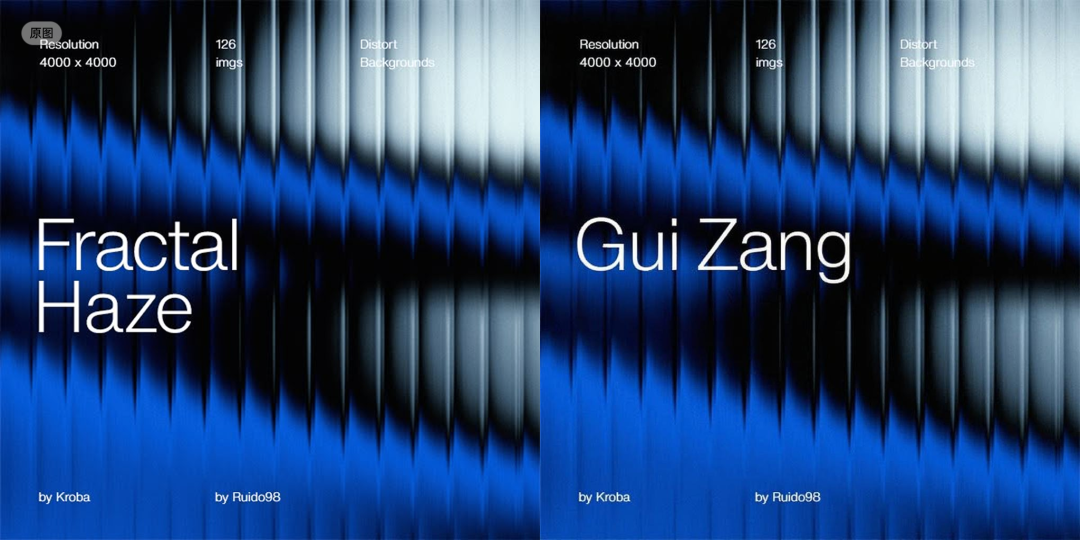
For more complex modifications of posters, you can alter existing ones to make them your own by changing the text and content. For example, I modified Oppo's countdown poster to Xiaomi's, even changing the background color. Context handled the glass refractive light beautifully. The only downside is that FLUX Kontext does not support generating text in Chinese, meaning you can only modify English text. However, as long as you do not alter any Chinese text, the original content remains unaffected, which is much better than other image models. Change "Oppo" to "Xiaomi," and set the image background color to orange. 
As noted by teacher Padphone, FLUX Kontext remains the strongest watermark removal model available, adept at erasing various complex watermarks. For instance, I found an image from Unsplash with a watermark that is semi-transparent and can be quite difficult to remove completely. You just need to tell Kontext “remove the watermark from the image,” and the miracle happens—no trace of the watermark remains. I think many of us have been troubled by AI-generated images that often come with watermarks, which persist even for paying members. In such cases, Kontext can be a great help. 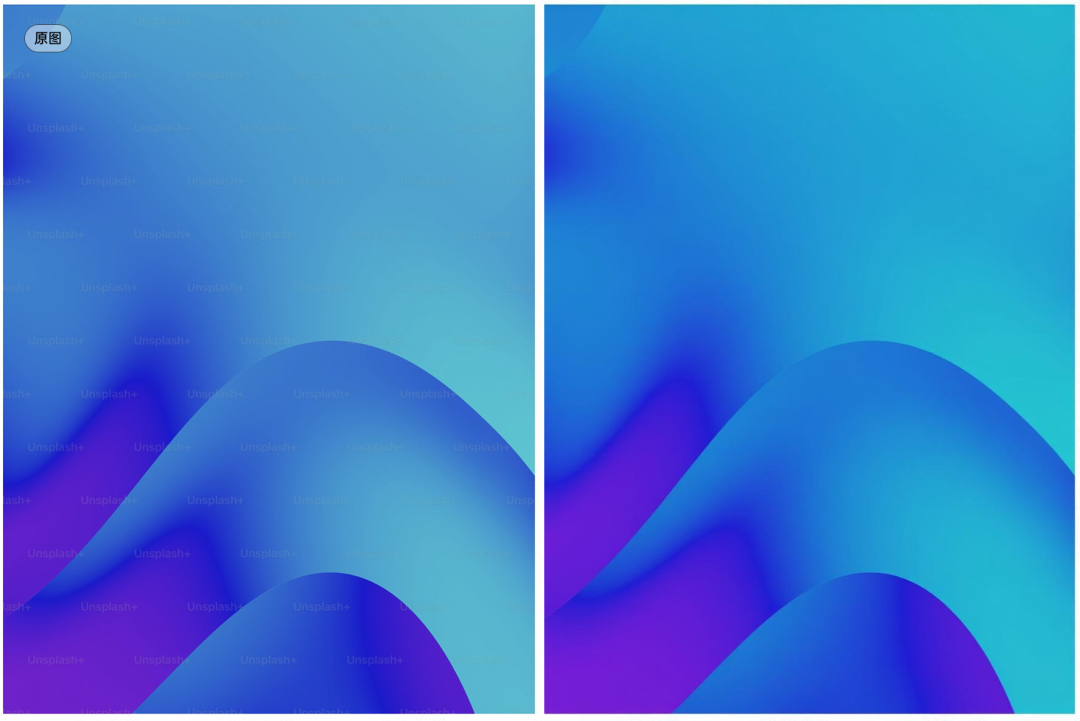
We can also use Kontext to add textures and backgrounds to various flat texts or patterns, replacing tasks that would require 3D rendering. This feature is perfect for those in brand and graphic design. For example, I transformed a logo into a metallic texture and added a grassy background, showcasing Kontext's ability to accurately replicate the finer details of the logo. 🎹 Transform the logo text into a shimmering metallic material, floating above a grassy field filled with flowers. 
While you explore scenic spots, Kontext can help you remove irrelevant tourists from your photos, eliminating the worry that someone will spoil your well-taken shots. As you can see, Kontext can clearly identify the main subject of the scene without mistakenly removing the person you intend to capture. If you’re focusing strictly on the landscape, you can ask it to remove everyone from the picture. 
Generating e-commerce product display images is also a breeze. Recently, I received a gift box from Keling for their one-year anniversary. Seeing the display photos made by teacher Padphone got me curious to try using Kontext, and surprisingly, it worked well! It's astonishing that it even replicated the dust on my box, so if you want to create similar images, make sure to clean your product before shooting! 💡 A black box sits centrally on a comfortable, wrinkled white blanket, with the fabric texture clearly visible. Around the bottle are elegantly arranged white freesia flowers, with a few scattered petals and soft sunlight casting gentle, diffused shadows, creating a warm and tranquil atmosphere. A highly realistic close-up scene illuminated by soft natural daylight. 
Many people say that generating a cube-shaped box is easy; let's try something more complex like the work outfits from the gift box. Clearly, this too is no problem; the issue with the text stemmed from low resolution in the generated image causing blurriness, similar to when we photograph distant text. A black T-shirt floats horizontally in the air, seemingly weightless, descending from the ceiling. The scene is devoid of people, exuding a surreal quality unaffected by gravity. The lighting is gentle, featuring a minimalist and elegant style, with a gray background. 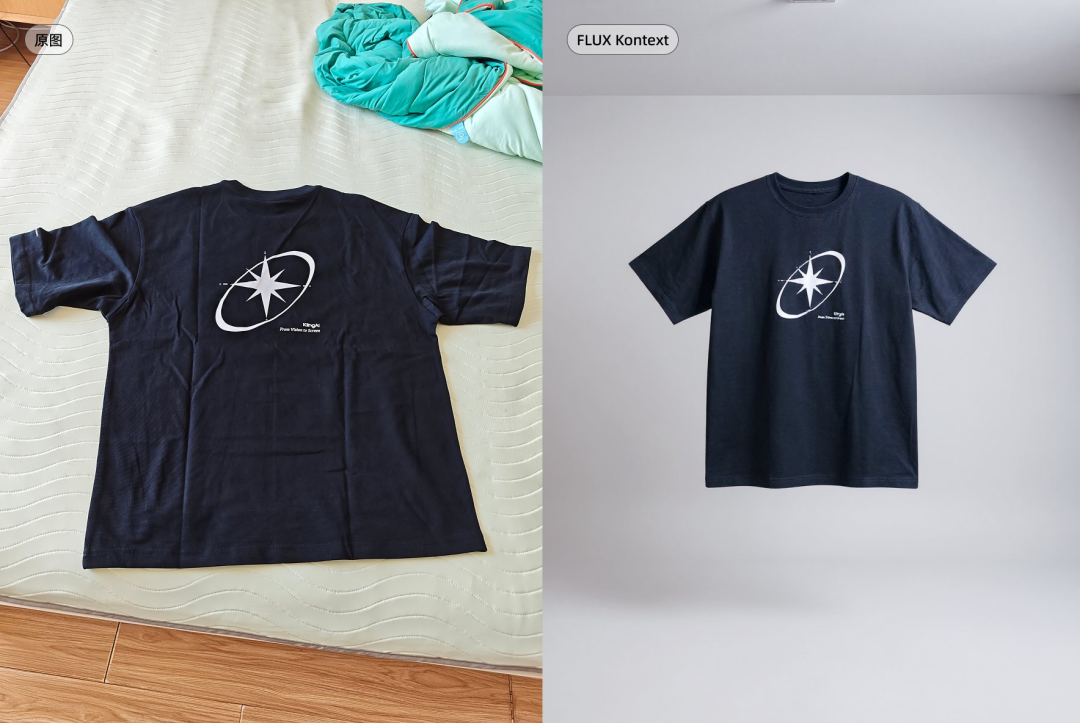
If you're looking for even more complex product displays, combining models and products from multiple images is certainly doable. I'll explain the multi-image references later. In the first image, the product details, model outfits, accessories, hairstyles, and backgrounds all look perfect—it astonished me. In the second image, I had the model wear Keling's work outfit, and it accurately captured even the small text on the clothing, a flawless rendition that I wouldn't be able to identify as edited even with e-commerce platform compression at play. Here’s a little tip: when holding a product, FLUX Kontext tends to render it larger than its actual proportion, a prompt about the product's size can help correct that, e.g., change from a regular can to a small-sized can. A girl holding a cosmetic bottle, and another girl wearing this T-shirt. 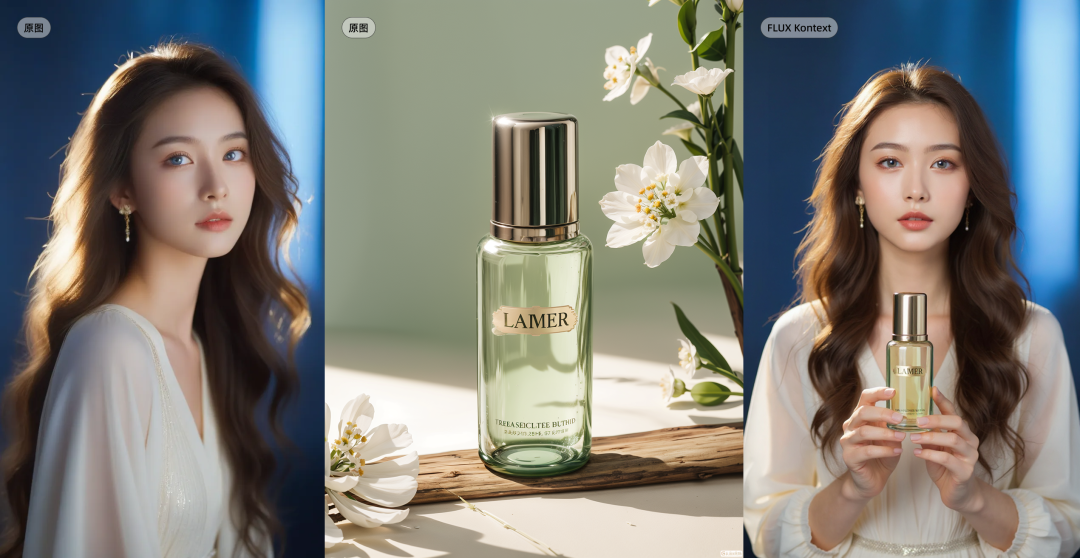

The final draw is one-click beautification. This is the most common need for daily photo editing, as everyone wants to look their best. Facial beautification has been advancing significantly, but many bodily modifications still rely on apps like Meitu to process each detail incrementally. The built-in optimization functions are quite stiff and unnatural. Recently, I tried enlarging muscle definition for a male individual, and FLUX Kontext comprehended the request perfectly, with no changes to other parts of the image—just the arm's muscles grew larger. If I didn’t tell you, who would guess I edited it? 🍞 A male's arm muscles enlarged, with no changes to the face. 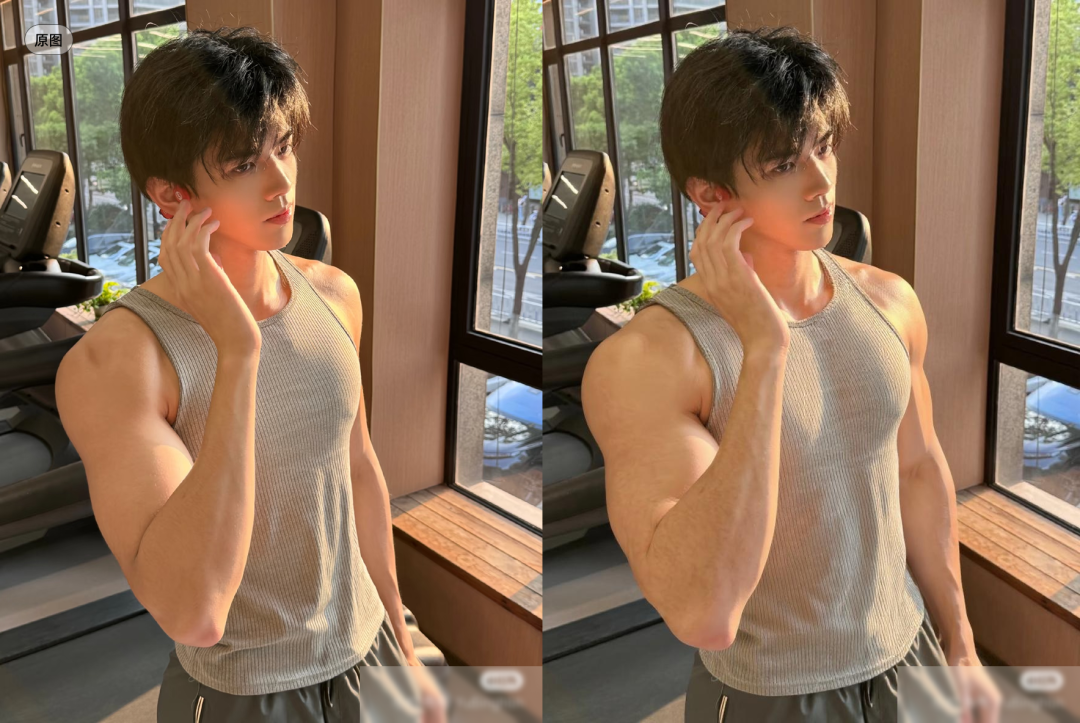
Can you slim down too? Yes, even facial slimming is possible and appears very natural. You won’t have to worry anymore about distorted door handles or tiles revealing your edits. I suddenly thought this could really boost sales for weight loss supplements and fitness courses, as it simplifies ad material creation. 📍 Slimming women's arms and flattening their stomachs, removing excess facial fat. 
How to use it? If you just want to give this model a try without delving into complicated operations, I recommend two channels: FLUX's official Playground (https://playground.bfl.ai/image/edit) and Krea (https://www.krea.ai/edit). The FLUX Playground even offers 200 credits, with each image generation only consuming 4 credits, which should keep you busy for quite a while. Using either platform is straightforward: upload an image, input your prompt, and wait. In Krea, select the FLUX Kontext Pro model for best results; the Max model might not yield great results for single image edits. In FLUX’s Playground, remember to change the number of images generated to 1 at the three dots in the input box to avoid wasting resources. 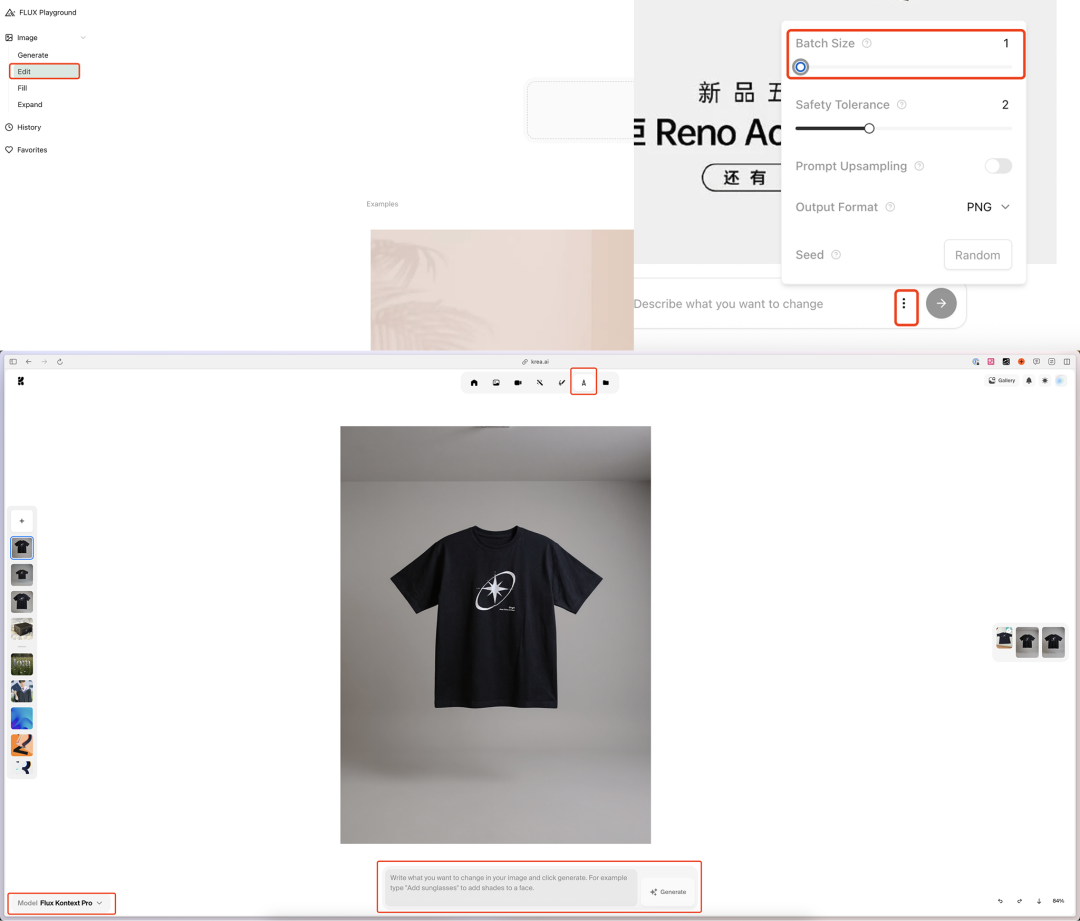
If you’re looking to develop a product or have a basis in Comfyui and want to experiment with multi-image references, I recommend Fal's channel (https://fal.ai/models/fal-ai/flux-pro/kontext/max/multi). Fal's testing page allows direct use of multiple image references—just upload images and input prompts. If you choose to revert to single image modifications, you can select other Pro models at the top of the page. 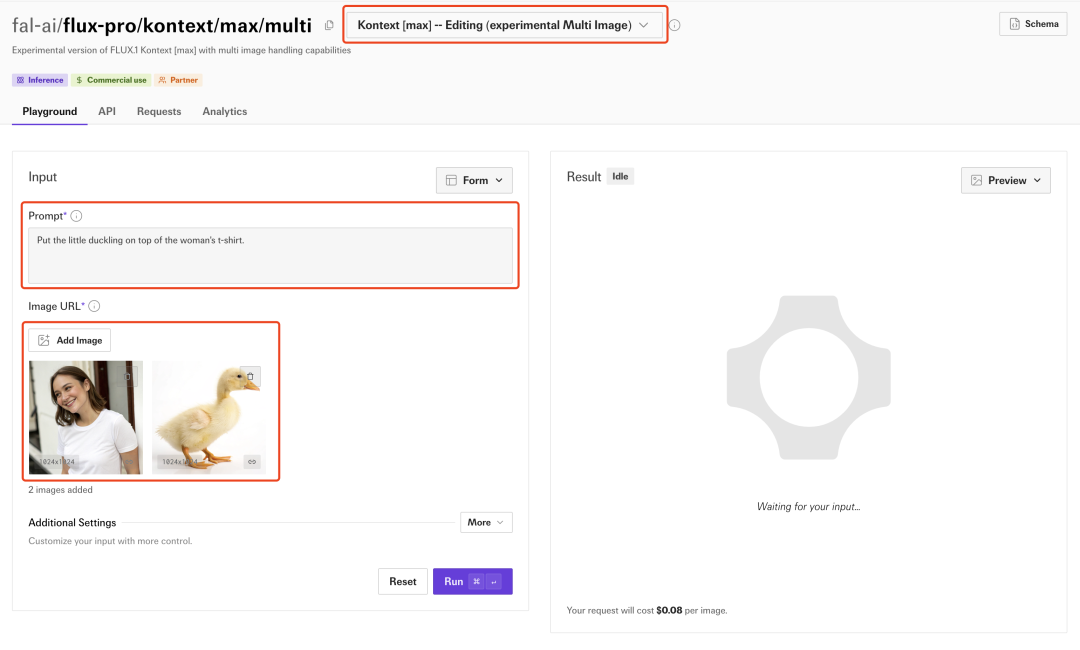
Additionally, Fal offers their Comfyui plugin. Simply search for ComfyUI-fal-API in the Comfyui manager to install it. 
Once installed, navigate to the plugin directory and locate the config.ini file, replacing the text with your API Key. Setting up the workflow is simple: find the FLUX Pro Kontext Multi node to link multiple images, and then input prompts. Since this is an API node, it doesn't require local computing power, so it works on Mac computers too.
Finally, here are some tips and notes: when making precise modifications to the human body, such as slimming or aging, you may need to experiment multiple times to succeed. When using multiple image references, facial ID consistency may decrease, with the best way to maintain it being to avoid modifying the face in FLUX. FLUX Kontext can recognize the markings in images, allowing you to circle areas you want to modify. During generation, it won’t include the marked regions, enabling precise edits—like in this case from @fofrAI, achieving a face swap without prompts. 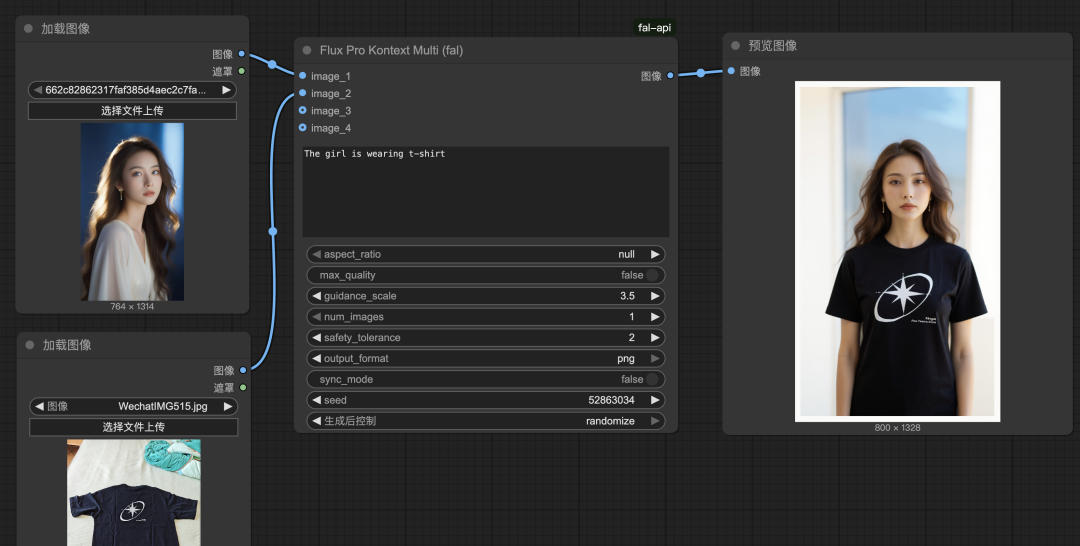
That wraps up today's tutorial. Aside from its powerful capabilities, another advantage of FLUX Kontext is its affordability—editing an image only costs $0.08, or about 0.5 RMB, making it significantly cheaper compared to the 1.4 RMB per image charged by GPT-4o. They are also planning to open-source a Dev's Kontext model in the future, which will further reduce costs, and I can't wait for that! If you find this tutorial helpful, please give it a thumbs up 👍 or 🩷, or share it with friends who might need it. ✈️
Our awesome Reviews

Unleashing Creativity with FLUX Kontext: The Best AI Image Generator for Seamless Edits
This article explores FLUX Kontext, an advanced generative model for AI image editing that retains the integrity of unedited areas while allowing detailed modifications.

Introducing FLUX.1 Kontext: The Best AI Image Generator for Image Creation and Editing
FLUX.1 Kontext model by Black Forest Labs revolutionizes AI image generation and editing with its innovative contextual capabilities.

Best AI Image Generator: Exploring the Power of Qwen3
This article delves into the capabilities of Qwen3, an AI image generation model that offers impressive performance across several configurations.

Discover the Best AI Image Generator: HiDream's Advancements in Image Creation
HiDream's innovative AI image generation models, HiDream-I1 and HiDream-E1, are capturing global interest with their advanced features and capabilities.

Introducing Vidu Q1: The Best AI Image Generator for Stunning Videos
Vidu Q1 is a revolutionary AI model that generates high-quality 1080P videos from text or images, enhancing content creation with smart audio effects.

Best AI Image Generator: Create Stunning Images with GPT-4o
A guide on using GPT-4o to create realistic images with simple prompts, showcasing the ease of AI-driven art generation.

Discover the Best AI Image Generator: Create Stunning Ghibli Style Art with Liblib AI
Explore how to effortlessly create enchanting Ghibli-style AI-generated images using Liblib AI and DeepSeek.

Unlocking Creativity with the Best AI Image Generator: A Look at Free Tools
An insightful review of two free AI image generation tools that offer high quality at no cost.

Introducing the Best AI Image Generator: CatPony - A Stunning Realistic Model
Explore the outstanding CatPony model featuring stunning realism and intricate details, perfect for AI image generation.

Discover the Best AI Image Generator: Create Adorable GPT-4o Figures with Ease
This article introduces two platforms to generate adorable GPT-4o figurines. Follow the easy steps for creating unique custom designs.

Introducing the Best AI Image Generator: FLUX Model's Breakthrough Enhancements
This article reviews the FLUX model and its integration with the nunchaku engine, highlighting its improvements in image generation speed and quality.

Introducing GPT-4.1: The Best AI Image Generator with Enhanced Performance
OpenAI's new GPT-4.1 models offer significant advancements in coding, instruction adherence, and long context processing.

Revolutionizing Photo Editing: Best AI Image Generator - AIEASE Transforms Your Photos in 3 Seconds!
Explore how AIEASE, the revolutionary AI photo editing tool, is transforming photo processing with its impressive features.

Discover the Best AI Image Generator: Unique Animal-Human Hybrid Art
Explore a special big model combining animals and humans, revealing absurdity in reality through a variety of artistic styles.