Introducing FLUX.1 Kontext: The Best AI Image Generator for Image Creation and Editing
5/30/2025

-
Introduction Today, Black Forest Labs officially launched the FLUX.1 Kontext model, a groundbreaking generative flow matching model capable of both image generation and editing. This release marks a significant advancement in the field of AI image generation, particularly in context-aware image processing. The introduction of FLUX Kontext holds great significance for the realms of AI image generation and editing. Unlike traditional text-to-image models, FLUX Kontext achieves true "in-context" image generation, allowing users to utilize both text and images as prompts. It seamlessly extracts and modifies visual concepts, generating new and coherent rendering effects. This capability enables creators to control the image generation and editing process more precisely and intuitively, significantly enhancing the efficiency and quality of AI-assisted creation.
-
Overview of the FLUX Kontext Model FLUX.1 Kontext is a generative flow matching model that represents a significant extension of traditional text-to-image models. According to Black Forest Labs' official announcement, this model series consists of three different versions, each optimized for various use cases and scenarios:
- FLUX.1 Kontext [pro] - A pioneering model for rapid iterative image editing. This unified model delivers local editing, generative contextual modifications, and classic text-to-image generation features, all maintaining the trademark high quality of FLUX.1. FLUX.1 Kontext [pro] simultaneously handles text and reference images as inputs, seamlessly achieving local edits of specific image areas and complex transformations of entire scenes. The model operates an order of magnitude faster than previous state-of-the-art models and is a leader in iterative editing, being the first to allow users to build upon previous edits across multiple rounds while maintaining consistency in character, identity, style, and unique features across different scenes and perspectives.
- FLUX.1 Kontext [max] - Maximum performance at high speed. This new advanced model significantly improves prompt adherence and typographic generation capabilities while providing highly consistent editing functions without sacrificing speed.
- FLUX.1 Kontext [dev] - An open-weight, distilled version of Kontext. This is a lightweight 12B diffusion transformer suitable for customized use, compatible with the previous FLUX.1 [dev] inference code. This version is currently in private testing, primarily for research and safety assessments.



The core technical architecture of FLUX.1 Kontext is based on generative flow matching. Unlike traditional diffusion models, flow matching models have unique advantages in training and inference, especially when dealing with multimodal inputs (text and images). According to Black Forest Labs CEO and co-founder Robin Rombach, "FLUX.1 Kontext represents a fundamental shift away from traditional editing methods by unifying image generation and editing within a single flow matching framework. Through simple flow matching training, we achieved state-of-the-art character consistency in iterative edits while maintaining interactive inference speeds of 3-5 seconds (at 1MP resolution). This made it possible to realize a truly iterative creative workflow that was previously impossible due to visual drift and latency limits." The standout feature of FLUX.1 Kontext compared to traditional text-to-image models is its "in-context" image generation capability. Traditional models primarily accept text prompts and generate entirely new images, while Kontext can simultaneously comprehend and process text and image inputs, resulting in more precise edits and generations. This capability allows users to modify input images through simple text commands, enabling flexible and immediate image editing without the need for fine-tuning or complex editing workflows. The following images were generated solely using text prompts: close-up, side view, looking down, walking in the wilderness, etc., producing very consistent characters.




- Technical Features and Innovations
The FLUX.1 Kontext model series boasts several groundbreaking technical features and innovations that set it apart in the current field of AI image generation and editing. According to official documentation and technical reports, these core features include:
- In-context Image Generation: The most significant innovation of FLUX.1 Kontext is its context-aware image generation capability. Unlike traditional models that only accept text prompts, Kontext can simultaneously understand and process text and image inputs for more precise editing and generation. This multimodal flow model combines state-of-the-art character consistency, contextual understanding, and local editing capabilities with powerful text-to-image synthesis.

As stated by Black Forest Labs in its official announcement, "FLUX.1 Kontext marks an important extension of classic text-to-image models by unifying instant text-image editing and text-to-image generation. As a multimodal flow model, it integrates state-of-the-art character consistency, context understanding, and local editing capabilities with powerful text-to-image synthesis."
- Character Consistency: Kontext maintains consistency of unique elements in images across different scenes and environments, such as reference characters or objects. This feature is particularly important during iterative editing, allowing users to make complex transformations of a scene while preserving character identity, style, and unique features.

Replicate blog reviews noted, "Kontext excels in maintaining character consistency, even after a series of edits. Starting from clear references (like 'short-haired woman'), it illustrates the changed content, regardless of setting, activity, or style. If you want the same person to remain unchanged, simply mention what should be retained: faces, expressions, clothing, or other important elements."
- Local Editing Capability: The model can target specific elements within an image for modification without affecting the rest. This precise local editing capability allows creators to make subtle adjustments or significant transformations while maintaining the overall structure and context of the image.
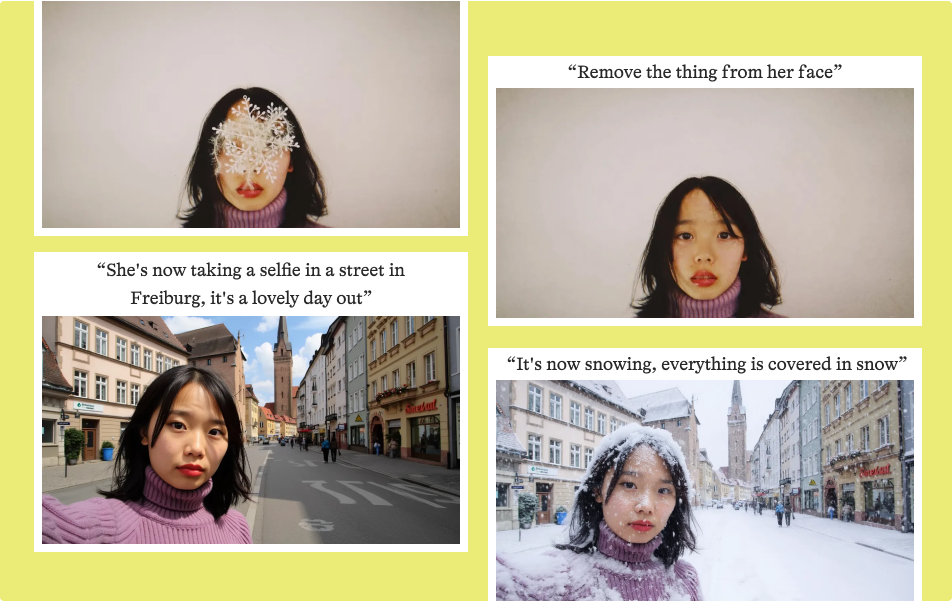
BusinessWire highlighted, "This model can understand and extract visual concepts from images while maintaining style and character consistency across multiple scenes, applying local edits with exceptional fidelity. This enables seamless visual storytelling, rapid ideation, and highly targeted content generation."
- Style Reference: Kontext can generate brand new scenes based on text prompts while retaining the unique style of reference images. This feature is particularly useful for creators needing to maintain a consistent visual language across multiple images.

-
Interactive Speed: The FLUX.1 Kontext model achieves minimal latency in both image generation and editing. It runs eight times faster than leading models (like GPT-Image). According to official performance assessments, this speed advantage enables a truly iterative creative workflow. Robin Rombach noted, "Through simple flow matching training, we achieved state-of-the-art character consistency in iterative edits while maintaining interactive inference speeds of 3-5 seconds (at 1MP resolution). This made possible a truly iterative creative workflow previously unattainable due to visual drift and latency limitations."
-
Iterative and Adaptive Capability: FLUX.1 Kontext allows users to iteratively add more instructions and build upon previous edits in a step-by-step manner with minimal delay while maintaining image quality and character consistency. This capability makes the creative process much more flexible and intuitive. FLUX.1 Kontext [pro] enables users to generate images and refine them through multiple 'rounds' while keeping the characters and style consistent. Below are some images where I modified an original image to various angles, colors, seasons, environments, etc., using text prompts.
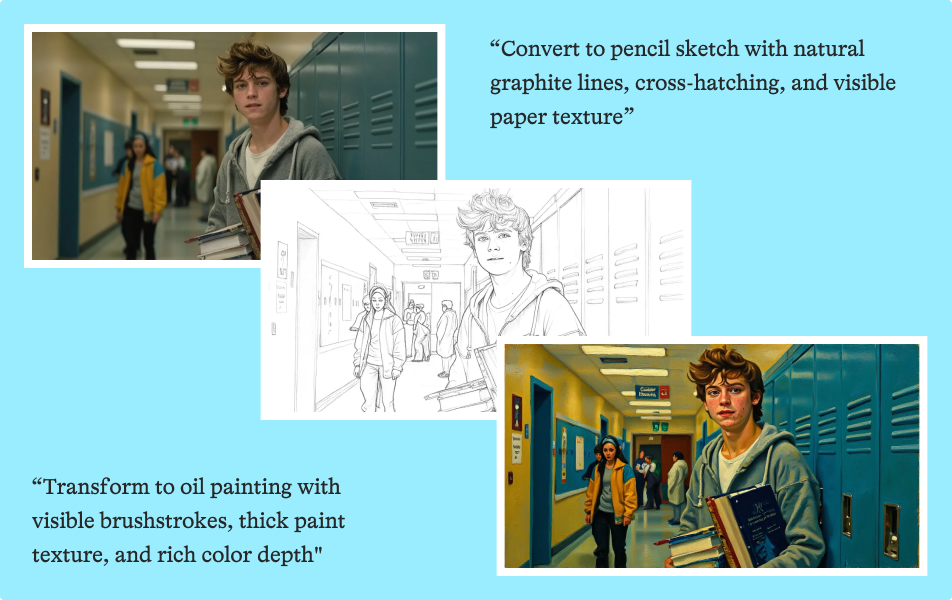

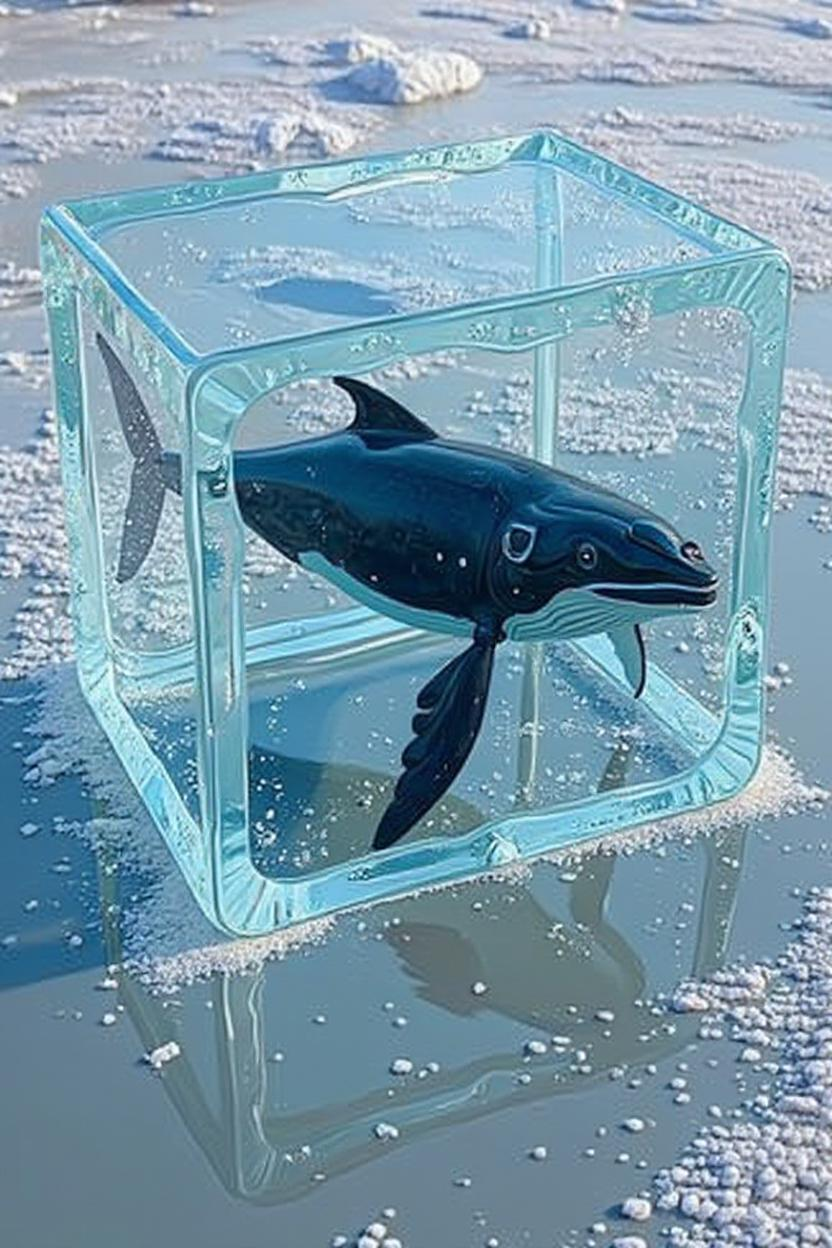
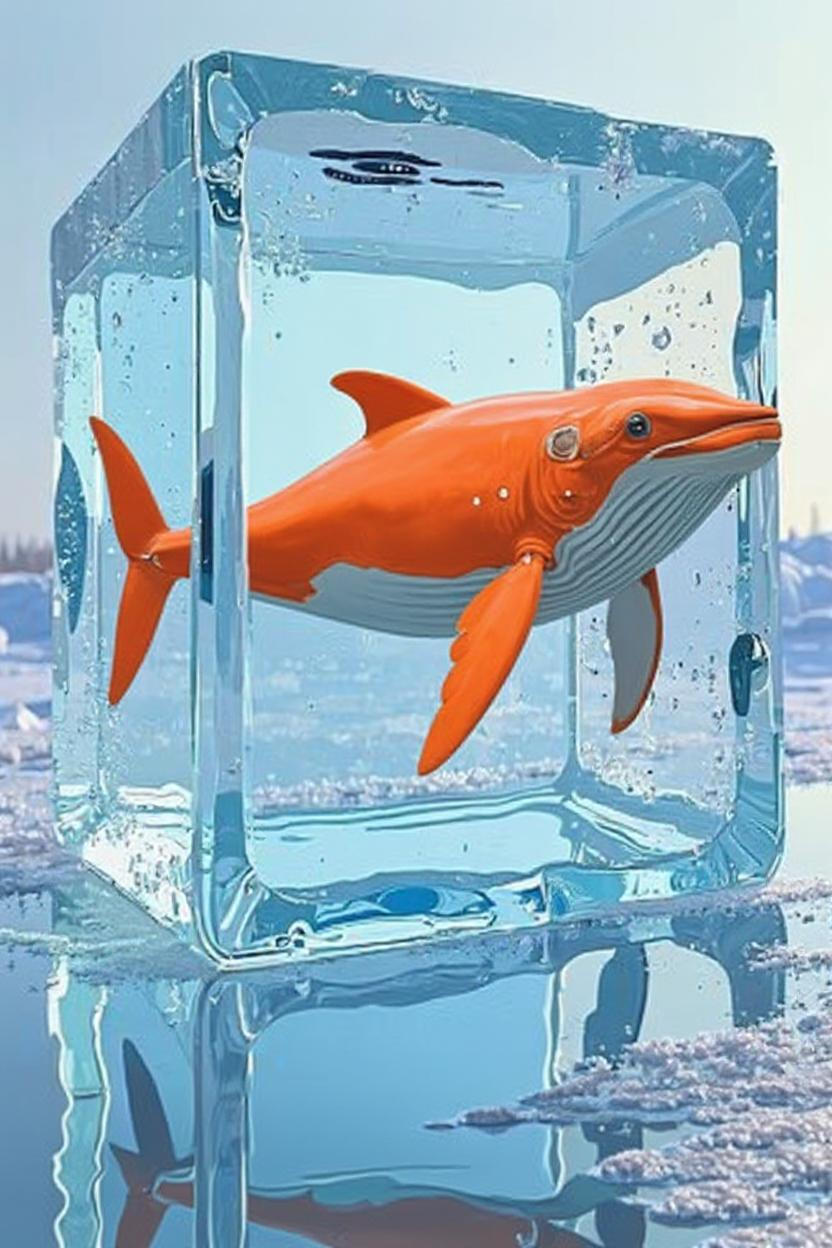

- Performance Evaluation and Comparison
To validate the performance of the FLUX.1 Kontext model, Black Forest Labs conducted extensive performance evaluations and published detailed results in their technical report. According to official announcements and technical documentation, the performance evaluation focused on the following aspects:
- KontextBench Benchmarking: Black Forest Labs developed KontextBench, a benchmarking framework for text-to-image generation and image-to-image generation, derived from crowd-sourced real-world use cases. This benchmark covers six contextual image generation tasks, including text editing and character preservation. The official evaluation results reveal that FLUX.1 Kontext [pro] consistently ranks at the top across all tasks, achieving the highest scores in text editing and character preservation. This indicates a significant advantage in maintaining image consistency and accurately executing editing instructions.

- Comparison with Competing Models: Based on multiple evaluations, FLUX.1 Kontext demonstrates several advantages over leading models currently on the market (such as OpenAI's GPT-Image):
- Inference Speed: Official data shows that FLUX.1 Kontext's inference speed is eight times faster than current leading models, regardless of text-to-image generation or image editing tasks.
- Quality and Performance: Replicate blog evaluations stated, "In our tests, we found that Kontext provided accurate and outstanding results. It outperformed OpenAI's 4o/gpt-image-1 model, being better and cheaper (without any yellow hues)."
- Text Editing and Character Preservation: When tested with KontextBench, FLUX.1 Kontext [pro] achieved the highest scores in text editing and character preservation, consistently outperforming competitors’ state-of-the-art models in inference speed and other criteria. Its aesthetics, prompt adherence, typography, and realism showcased competitive performance across several quality dimensions, particularly the FLUX.1 Kontext [max] version, which improved prompt adherence and typography capabilities, offering highly consistent editing functionality without sacrificing speed. This gives it a clear advantage in applications requiring precise text rendering and high-quality typography.

- Usage Guidelines and Tips
Based on a detailed analysis of the official documentation, here are best practices and tips for using the FLUX.1 Kontext model effectively:
-
Prompt Writing Best Practices: The quality and precision of prompts directly affect the output results. Here are key prompt writing tips:
- Be specific: Use clear, detailed language. Specify exact colors, describe visual elements precisely, and choose direct action verbs. Avoid vague terms like "make it better."
- Start simple: Begin with basic changes. Test small edits first, then build on a successful foundation. Kontext supports iterative editing, so make the most of this.
- Consciously retain elements: Clearly state what should remain unchanged. Use phrases like "while keeping the same facial features" or "preserve the original composition" to safeguard key elements.
- Iterate when needed: Break down complex edits into smaller steps. Large changes are easier to manage when done sequentially.
- Directly name subjects: Use descriptive phrases like "short-haired woman" or "red car." Avoid pronouns—they are often too vague.
- Use quotations for text: Be precise when editing text. Phrasing "replace 'x' with 'y'" works better than general instructions.
- Clearly control composition: When editing scenes, specify whether to maintain camera angles or compositional elements. This helps avoid unintended layout changes.
- Choose verbs carefully: Words like "transform" may lead to complete recreations, while "adjust" or "modify" imply more subtle changes.
-
Text Editing Tips: Kontext can edit text directly within images without needing to recreate logos, posters, or tags from scratch. Here are specific suggestions for text editing:
- Use quotations for exact text changes: For example, "change 'Hello World' to 'Hello Kontext.'"
- Stick to legible fonts: Highly stylized text may not perform well.
- Clearly specify what to retain: If retaining font style is important, make sure to mention it.
- Match text length as closely as possible: Significant changes in length may alter layout in undesired ways.
-
Character Consistency Retention Strategies: Kontext performs excellently in maintaining character consistency. Here are some tips to keep character continuity:
- Start with clear references: For example, "short-haired woman," and specify what changes.
- Clearly mention elements to retain: If you want the same person to remain constant, mention what should be retained: face, expression, clothing, or other important features.
- Maintain subject consistency when editing backgrounds and scenes: Specify that the subject should maintain the same position, proportion, or pose. For instance, do not simply say "put him on the beach," but rather use more descriptive prompts like, "change the background to a beach while keeping the character in exactly the same position, maintaining the same subject placement, camera angle, composition, and perspective. Just replace their surrounding environment."
-
Style Transfer Prompt Strategies: When prompting style transfer, specific descriptions yield the best results:
- Specify an exact style: Such as "Impressionist painting" or "watercolor sketch," rather than vague "art style."
- Reference well-known artistic movements or artists: Such as "Renaissance" or "1960s Pop Art."
- Describe key characteristics that define the style: E.g., "visible brushstrokes, heavy paint texture, and rich color depth."
- Clearly state elements that should be retained, like "preserve the original composition."
-


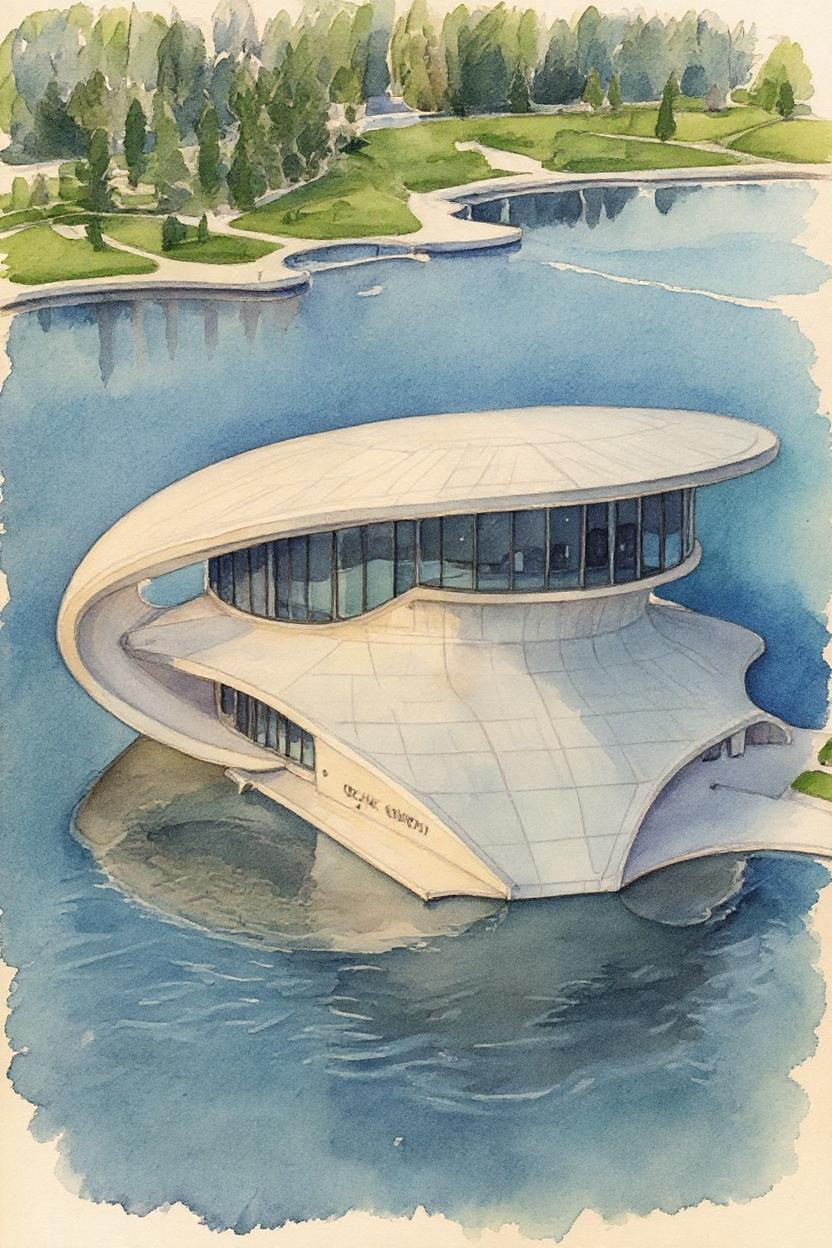

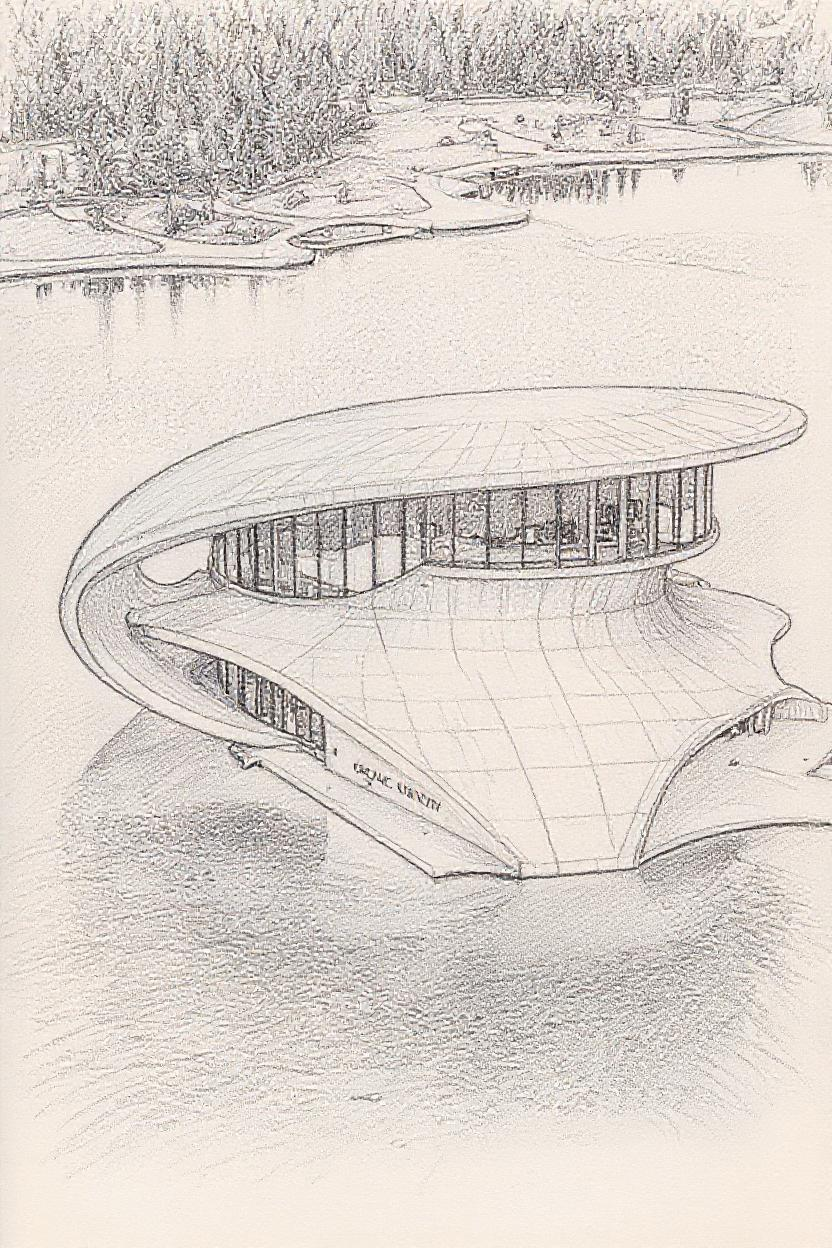
- Multi-Round Editing Considerations: FLUX.1 Kontext allows users to perform multi-round editing, but be mindful of the following points:
- Avoid excessive editing: The official documentation points out that excessive multi-round edits may introduce visual artifacts, reducing image quality.
- Keep each round of editing instructions simple and clear: Complex instructions may lead the model to overlook specific prompt requirements.
- Maintain consistent references throughout multi-round editing: For instance, always refer to the subject in the same manner to ensure consistency.
-
Commercial Applications and Accessibility The FLUX.1 Kontext model series offers various commercial applications and access pathways, enabling businesses and developers of different scales to leverage its powerful image generation and editing capabilities.
- Partners and Deployment Platforms: FLUX.1 Kontext [max] and FLUX.1 Kontext [pro] are available on several platforms, including:
- Creative platforms: KreaAI, Freepik, Lightricks, OpenArt, and LeonardoAI.
- Infrastructure partners: FAL, Replicate, Runware, DataCrunch, TogetherAI, and ComfyOrg. Additionally, Black Forest Labs has received support from OpenArt and KreaAI in preference data collection.
- Partners and Deployment Platforms: FLUX.1 Kontext [max] and FLUX.1 Kontext [pro] are available on several platforms, including:
-
Limitations and Future Development Although FLUX.1 Kontext has achieved significant breakthroughs in image generation and editing, the model still has some limitations, and Black Forest Labs has outlined plans for its future development.
- Known Failures and Limitations: According to the "Failure Cases" section of Black Forest Labs' official announcement, there are some limitations in the current implementation:
- Visual degradation in multi-round editing: Excessive multi-round editing can introduce visual artifacts that degrade image quality. The official documentation provides an example of a failed case: "After six iterations of editing, the generated content visually degraded and contained visible artifacts."
- Inconsistent instruction adherence: The model occasionally fails to accurately follow instructions and may, in rare cases, overlook specific prompt requirements.
- World knowledge limitations: The model's world knowledge remains limited, affecting its ability to generate content that accurately reflects the context.
- Visual artifacts during the distillation process: The distillation process may introduce visual artifacts, affecting the fidelity of the output.
These limitations indicate that while FLUX.1 Kontext represents the forefront of current technology, there is still room for improvement, particularly in the stability of multi-round editing and the integration of world knowledge.
- Future Development Roadmap: While Black Forest Labs has not disclosed a detailed roadmap, several potential development directions can be inferred from its announcements and technical reports:
- Public release of open-source models: FLUX.1 Kontext [dev] is currently in private testing, with plans for public release in the future. This will allow a broader research community and developers to access and improve this technology.
- Release of KontextBench benchmarking: Black Forest Labs has stated it will release KontextBench benchmarking in the future, providing standardized tools for evaluating image generation and editing models.
- Improving multi-round editing stability: Given current visual degradation issues in multi-round editing, future versions may focus on enhancing the stability of long-sequence edits.
- Enhancing world knowledge: Augmenting the model’s world knowledge will be key to improving contextual accuracy.
- Expanding into video generation: As a forefront AI lab "advancing the future of generated media," Black Forest Labs may extend Kontext's context-aware capabilities into the field of video generation.
The conclusion of the official announcement hints at more innovations to come: "We have only just begun," indicating that Black Forest Labs plans to continue advancing the FLUX model series, potentially including more advanced functionalities, broader application scenarios, and deeper technological integrations.
- Known Failures and Limitations: According to the "Failure Cases" section of Black Forest Labs' official announcement, there are some limitations in the current implementation:
Our awesome Reviews

Unleashing Creativity with FLUX Kontext: The Best AI Image Generator for Seamless Edits
This article explores FLUX Kontext, an advanced generative model for AI image editing that retains the integrity of unedited areas while allowing detailed modifications.

Introducing FLUX.1 Kontext: The Best AI Image Generator for Image Creation and Editing
FLUX.1 Kontext model by Black Forest Labs revolutionizes AI image generation and editing with its innovative contextual capabilities.

Best AI Image Generator: Exploring the Power of Qwen3
This article delves into the capabilities of Qwen3, an AI image generation model that offers impressive performance across several configurations.

Discover the Best AI Image Generator: HiDream's Advancements in Image Creation
HiDream's innovative AI image generation models, HiDream-I1 and HiDream-E1, are capturing global interest with their advanced features and capabilities.

Introducing Vidu Q1: The Best AI Image Generator for Stunning Videos
Vidu Q1 is a revolutionary AI model that generates high-quality 1080P videos from text or images, enhancing content creation with smart audio effects.

Best AI Image Generator: Create Stunning Images with GPT-4o
A guide on using GPT-4o to create realistic images with simple prompts, showcasing the ease of AI-driven art generation.

Discover the Best AI Image Generator: Create Stunning Ghibli Style Art with Liblib AI
Explore how to effortlessly create enchanting Ghibli-style AI-generated images using Liblib AI and DeepSeek.

Unlocking Creativity with the Best AI Image Generator: A Look at Free Tools
An insightful review of two free AI image generation tools that offer high quality at no cost.

Introducing the Best AI Image Generator: CatPony - A Stunning Realistic Model
Explore the outstanding CatPony model featuring stunning realism and intricate details, perfect for AI image generation.

Discover the Best AI Image Generator: Create Adorable GPT-4o Figures with Ease
This article introduces two platforms to generate adorable GPT-4o figurines. Follow the easy steps for creating unique custom designs.

Introducing the Best AI Image Generator: FLUX Model's Breakthrough Enhancements
This article reviews the FLUX model and its integration with the nunchaku engine, highlighting its improvements in image generation speed and quality.

Introducing GPT-4.1: The Best AI Image Generator with Enhanced Performance
OpenAI's new GPT-4.1 models offer significant advancements in coding, instruction adherence, and long context processing.

Revolutionizing Photo Editing: Best AI Image Generator - AIEASE Transforms Your Photos in 3 Seconds!
Explore how AIEASE, the revolutionary AI photo editing tool, is transforming photo processing with its impressive features.

Discover the Best AI Image Generator: Unique Animal-Human Hybrid Art
Explore a special big model combining animals and humans, revealing absurdity in reality through a variety of artistic styles.