Discover the Best AI Image Generator: Create Stunning Ghibli Style Art with Liblib AI
4/23/2025
Recently, AI-generated images reminiscent of Hayao Miyazaki's comic style have taken social media by storm! Whether on Xiaohongshu, Douyin, Weibo, or moments on WeChat, you can see scenes like floating mechanical castles, glowing forests, girls riding wooden bicycles, etc., all accompanied by the familiar soft tones of Studio Ghibli, instantly transporting you to a magical fairy-tale world. 
Studio Ghibli's animation style is renowned for its soft color palette, vivid character expressions, and imaginative scene designs. This style is not just a visual language but also an emotional expression. In Hayao Miyazaki's works, nature and fantasy intertwine, with gentle and delicate lighting, creating characters full of spirit. These qualities have made the Ghibli style a unique cultural symbol, embodying countless people's longing for beauty and warmth. With Liblib AI and DeepSeek, creating Ghibli-style works is quite simple; I just need to ask DeepSeek to provide me with prompt words for generating Ghibli-style Miyazaki comic images, which is quick and convenient. For example, I typed into DeepSeek's question box: "Please help me provide prompt words for generating Ghibli-style Miyazaki comic images." DeepSeek directly provided me with several example prompts. 
I simply need to copy these prompts into Liblib AI. For instance, here is a prompt based on the theme of Castle in the Sky: "A massive floating island covered with ancient ruins and dense vegetation, surrounded by steam-powered airships. A young girl in a blue dress stands on a stone balcony, her hair flowing with the wind, next to a small robot holding a flower. The golden sunset casts long shadows on the moss-covered stone pillars." Ghibli Studio style, Hayao Miyazaki's color palette, dreamlike atmosphere, highly detailed background, 8k resolution. 
For the Liblib AI large model (checkpoint), I choose the Flux base F.1, adding LORA "Ghibli Style Comprehensive/Miyazaki Comic Generalization, weight 0.8." The prompt also needs to include the trigger phrase: "ghibli style da quan," followed by the prompts provided by DeepSeek, as shown above. The other parameters do not need to be changed; clicking "Start Image Generation," let's check the results together. 
Using the same method, if I want a Totoro forest theme, I input the prompt: "ghibli style da quan + prompt (Under the moonlight, fireflies dance in the forest while two children dressed in raincoats wait under a giant camphor tree. A huge furry creature (Totoro) holds a leaf umbrella, its belly rising and falling as it sleeps. In the background, a traditional Japanese farmhouse is visible, with warm yellow light in the windows. Ghibli Studio style, magical realism, soft focus on foreground characters, nostalgic summer night atmosphere)," and importantly, don’t forget to include the trigger phrase. 
Let's look at the results directly. If you want to change the aspect ratio (resolution), that’s also possible; just adjust the width and height. You can set it to a 9:16 or 16:9 aspect ratio, but remember, the Flux model has a minimum requirement of 1024×1024. I won't go into detail here, but feel free to give it a try. 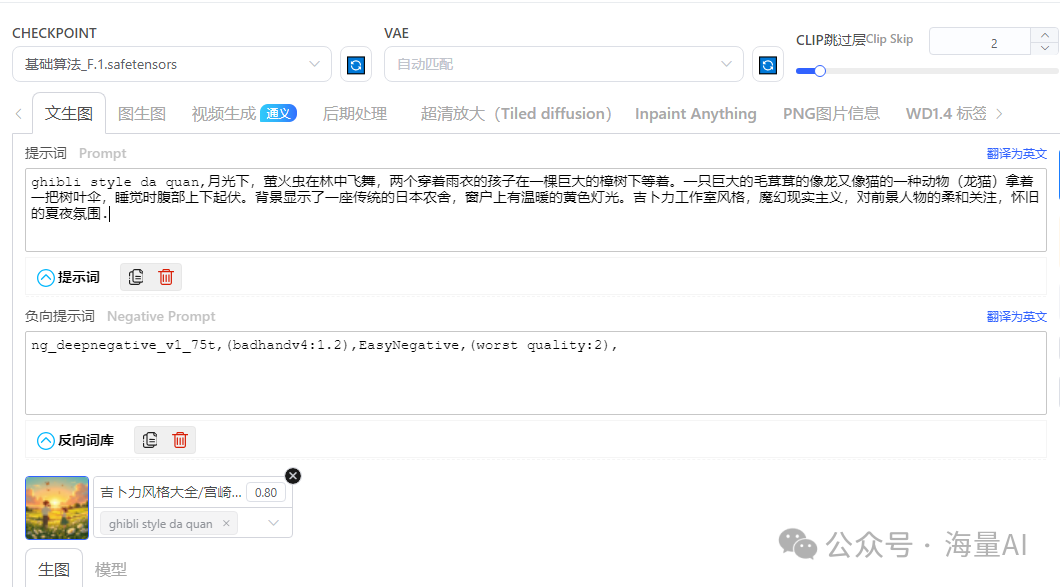
Creating Ghibli-style Miyazaki comics is this simple. Have you learned how to do it? Hurry up and open Liblib AI to give it a try. No need to worry about prompts; let DeepSeek help you. It’s easy, quick, and practical! If this has helped you, please give it a like, and don’t forget to follow for more. You never know when you might need it! Stay tuned for the next exciting issue! 
Our awesome Reviews

Unleashing Creativity with FLUX Kontext: The Best AI Image Generator for Seamless Edits
This article explores FLUX Kontext, an advanced generative model for AI image editing that retains the integrity of unedited areas while allowing detailed modifications.

Introducing FLUX.1 Kontext: The Best AI Image Generator for Image Creation and Editing
FLUX.1 Kontext model by Black Forest Labs revolutionizes AI image generation and editing with its innovative contextual capabilities.

Best AI Image Generator: Exploring the Power of Qwen3
This article delves into the capabilities of Qwen3, an AI image generation model that offers impressive performance across several configurations.

Discover the Best AI Image Generator: HiDream's Advancements in Image Creation
HiDream's innovative AI image generation models, HiDream-I1 and HiDream-E1, are capturing global interest with their advanced features and capabilities.

Introducing Vidu Q1: The Best AI Image Generator for Stunning Videos
Vidu Q1 is a revolutionary AI model that generates high-quality 1080P videos from text or images, enhancing content creation with smart audio effects.

Best AI Image Generator: Create Stunning Images with GPT-4o
A guide on using GPT-4o to create realistic images with simple prompts, showcasing the ease of AI-driven art generation.

Discover the Best AI Image Generator: Create Stunning Ghibli Style Art with Liblib AI
Explore how to effortlessly create enchanting Ghibli-style AI-generated images using Liblib AI and DeepSeek.

Unlocking Creativity with the Best AI Image Generator: A Look at Free Tools
An insightful review of two free AI image generation tools that offer high quality at no cost.

Introducing the Best AI Image Generator: CatPony - A Stunning Realistic Model
Explore the outstanding CatPony model featuring stunning realism and intricate details, perfect for AI image generation.

Discover the Best AI Image Generator: Create Adorable GPT-4o Figures with Ease
This article introduces two platforms to generate adorable GPT-4o figurines. Follow the easy steps for creating unique custom designs.

Introducing the Best AI Image Generator: FLUX Model's Breakthrough Enhancements
This article reviews the FLUX model and its integration with the nunchaku engine, highlighting its improvements in image generation speed and quality.

Introducing GPT-4.1: The Best AI Image Generator with Enhanced Performance
OpenAI's new GPT-4.1 models offer significant advancements in coding, instruction adherence, and long context processing.

Revolutionizing Photo Editing: Best AI Image Generator - AIEASE Transforms Your Photos in 3 Seconds!
Explore how AIEASE, the revolutionary AI photo editing tool, is transforming photo processing with its impressive features.

Discover the Best AI Image Generator: Unique Animal-Human Hybrid Art
Explore a special big model combining animals and humans, revealing absurdity in reality through a variety of artistic styles.